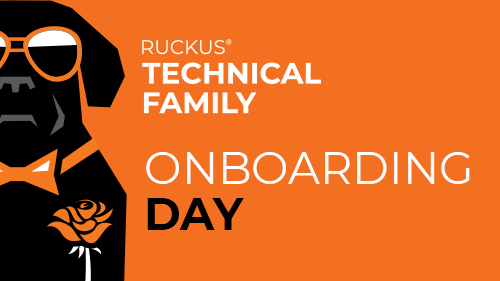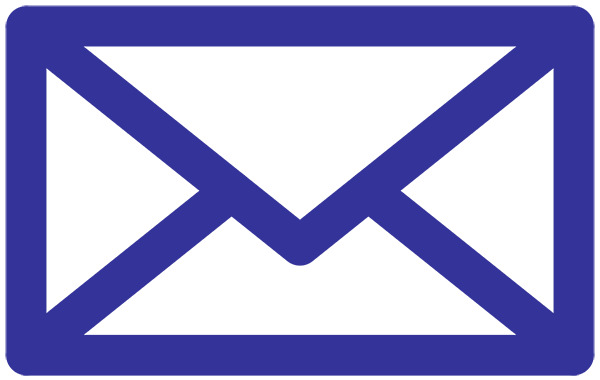Bienvenue chez RUCKUS Networks, qui fait partie du portefeuille mondial de solutions réseau de CommScope. En savoir plus.
La famille technique RUCKUS (FTR) est bien plus qu’une communauté. Nous accueillons tous les passionnés de technologie réseau qui souhaitent suivre les dernières innovations et les appliquer à des solutions réseau concrètes.
Webinaires
Des webinaires techniques RUCKUS sont organisés chaque mois par nos ingénieurs système dans le cadre de plus de 20 sessions locales partageant les meilleures pratiques et les compétences pratiques nécessaires pour déployer des solutions réseau wireless RUCKUS câblées et sans fil de pointe.
Archive de webinaires
Consultez les enregistrements de webinaires plus anciens disponibles dans une variété de langues locales.
Webinaire mensuel
Mai : RUCKUS One & SmartZone : Choisir le bon contrôleur
Webinaire RTF sur l’hospitalité et MDU
IPTV et médias en streaming ; meilleures pratiques MDU
Jours d’intégration RTF
Qui est RUCKUS ? Qu’est-ce qui nous distingue ? Inscrivez-vous pour en savoir plus !
Forums
Discutez de vos projets locaux et posez des questions techniques en utilisant notre canal dédié aux forums RTF. Notre équipe mondiale d’ingénieurs système participe activement à ces discussions, en offrant de l’aide et des conseils. Pour obtenir la liste de tous les sujets du forum, rendez-vous sur community.ruckuswireless.com.
RUCKUS Community
Ressources à la une
Ruckcast
L’équipe de formation RUCKUS de CommScope vous propose des sujets intéressants avec un large éventail d’invités pour discuter de tout ce qui constitue le portefeuille de produits. Nous abordons des sujets tels que les produits de notre portefeuille, le Wi-Fi, le routage et la commutation, et plus encore ! Nous sommes impatients de partager avec vous les projets de nos équipes.
Vidéos de formation RUCKUS
La chaîne de formation RUCKUS se concentre sur l’explication des concepts et protocoles fondamentaux dans le domaine des réseaux câblés et wireless. Nous proposons également des démonstrations de différentes tâches liées à la marque des produits RUCKUS.
Documents techniques
Consultez notre bibliothèque de documents techniques : notes de version, configuration, meilleures pratiques, guides de déploiement, et plus encore !